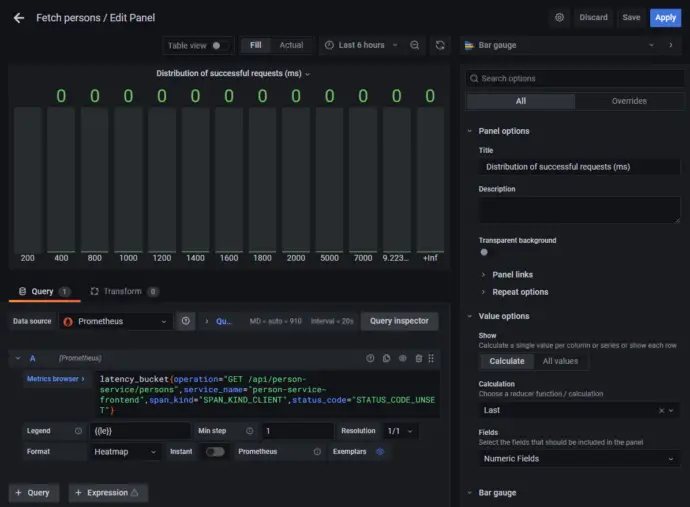Post summary: Basic overview of design patterns.
Although I have touched on the topic of design patterns in my Design patterns every test automation engineer should know post, I wanted for a long time to bring an article on the full topic. It is an important topic for software developers because knowing it or not they are in our everyday life. We need to be able to properly structure our code, so it is better that we are aware of them. In the current post, I will just give an overview of the patterns, the implementation details can be found all over the internet. I like Design Patterns in Java Tutorial because it is simple and is a very good starting point, and The Catalog of Design Patterns gives much more details and use-cases.
Design patterns
Design patterns give guidance on how to solve common scenarios and how to structure the code during software development. The main goal of using design patterns is to make the code easy to maintain, hence reducing the maintainability costs. Design patterns are split into several groups: creational patterns, structural patterns, and behavioral patterns.
Creational patterns
Patterns in this group are concerned about the creation of objects in a commonplace, rather than using the new operator where a new object is needed. This provides better re-usability and control over how objects are created. Please check the Creational patterns rules of thumb section which gives a very good overview of differences and combinations of the design patterns.
- Factory Method – One class is responsible for creating different objects which implement one and the same interface. Object creation is done in one step by the factory method, which accepts arguments to define what type of object is needed.
- Abstract Factory – A factory of factories used to create objects with similar characteristics. One class is responsible to create factory objects which are later used to create objects with their factory methods.
- Builder – Builds complex objects step by step. The same builder process can be used to create different objects depending on the use case.
- Object Pool – Cache objects in order to increase performance in case of too many expensive objects being created, but not that many are in use.
- Prototype – Keeps an instance of an object, which is used to create a new object by cloning the cached one. Used in cases where the initial object creation requires significant resources and copying the prototype is a much faster operation.
- Singleton – Ensures that only one instance of an object is available in the system. The object can be instantiated on-demand or on system startup by static block.
Structural patterns
Patterns in this group are concerned about object composition or representation. They optimize the objects and their relations. Please check the Structural patterns rules of thumb section which gives a very good overview of differences and combinations of the design patterns.
- Adapter – Connects two incompatible interfaces. An object wraps a class implementing one of the interfaces, then this object implements the methods of the other interface.
- Bridge – Separates an object’s interface from its implementation.
- Filter – Filters set of objects based on different criteria or logical operators. Concrete criteria and operators are classes, implementing the criteria interface.
- Composite – Compose objects into tree structures to represent whole-part hierarchies. An object can contain a list of similar objects, which are related somehow to it.
- Decorator – Adds new functionalities to already existing objects, by using composition instead of inheritance. The decorator class holds an instance of the object and uses its functionality, it also can add more functionalities along with existing ones.
- Facade – Defines higher-level interface on top of existing complex interfaces in order to ease the usage of the existing interfaces by hiding the complexity.
- Flyweight – Reduces the number of created objects by caching and re-using already existing similar objects.
- Private Class Data – Encapsulates the data of the class into a separate data class and controls access to the data.
- Proxy – Controls access to another object.
Behavioral patterns
Patterns in this group are concerned about communication and interaction between objects. Please check the Behavioral patterns rules of thumb section which gives a very good overview of differences and combinations of the design patterns.
- Chain of responsibility – Provides a series of processing objects which sequentially process a request. Objects in the chain decide which one is the most appropriate to process the request and whether to end processing or continue with the next handler.
- Command – Decouples the object invoking the operation from the one executing it by encapsulating a command request as an object which then is passed to the invoking object.
- Interpreter – Provides a way to evaluate language grammar or expression. The pattern uses a class to represent each grammar rule. Each rule is either composite or terminal, they are used together to solve the problem.
- Iterator – Provides a way to access the elements of a collection in a sequential manner without any need to know its underlying representation.
- Mediator – Define an object that encapsulates and manages how a set of objects interact.
- Memento – Captures an object’s internal state in order to be able to restore it later.
- Null Object – Act as a default value of an object. Used when in case of null no action is expected by the system, this removes the need for constant null checking.
- Observer – Observes for changes and propagates a change of an object to all other objects related to it.
- State – Changes an object’s behavior when its state changes.
- Strategy – Encapsulates an algorithm inside a class. Creates objects which represent various strategies and a context object whose behavior varies as per its strategy object.
- Template method – Defines an abstract class that exposes a predefined way (a template) to execute its methods. Its subclasses can override the method implementation as per need but the invocation is in the same way as defined by an abstract class.
- Visitor – Represents an operation to be performed on the elements of an object structure. Visitor lets you define a new operation without changing the classes of the elements on which it operates.
Conclusion
The current post gives a basic overview of a very important topic for software engineers, design patterns. Internet is full of resources with more details on how those are implemented.